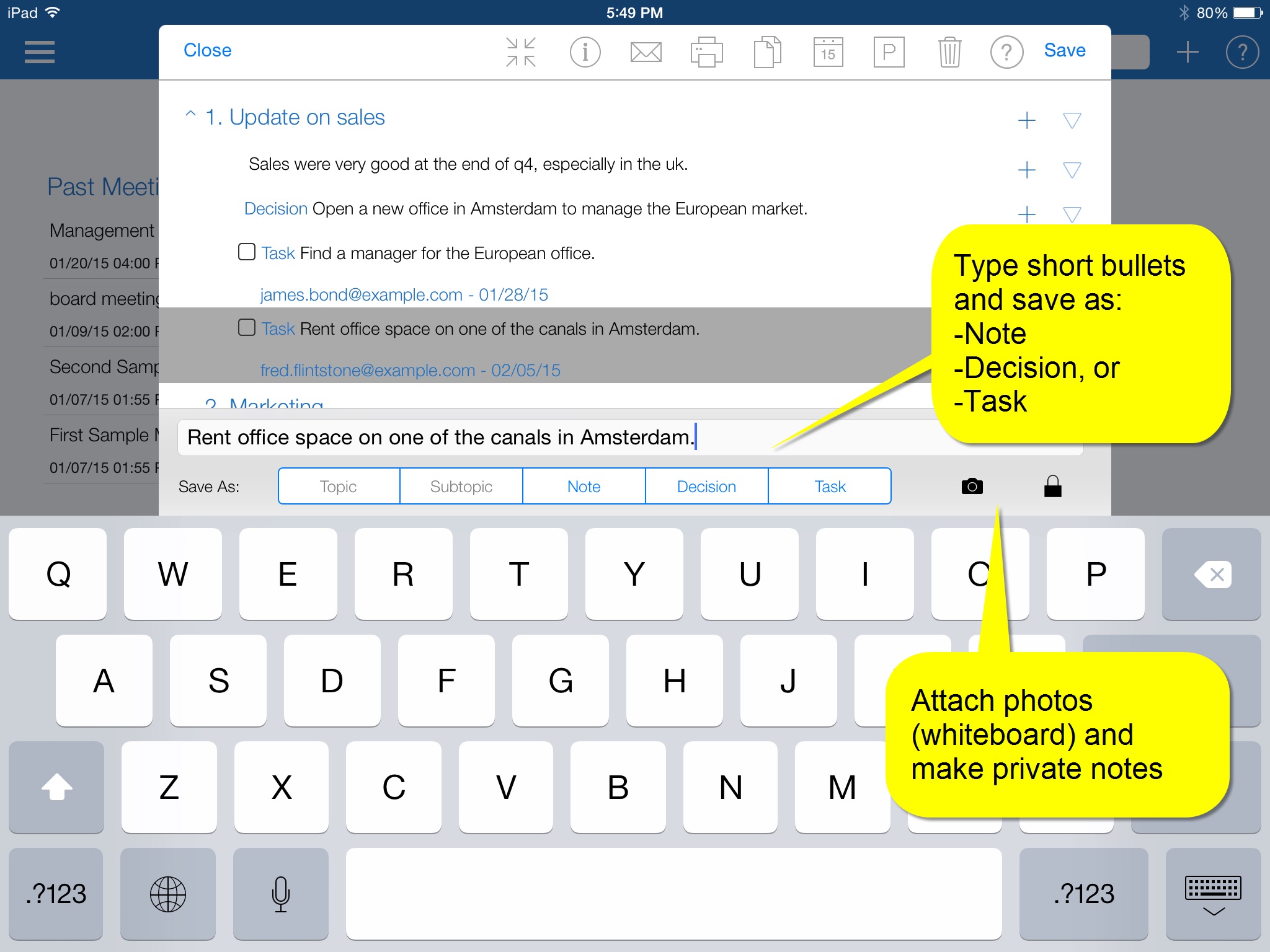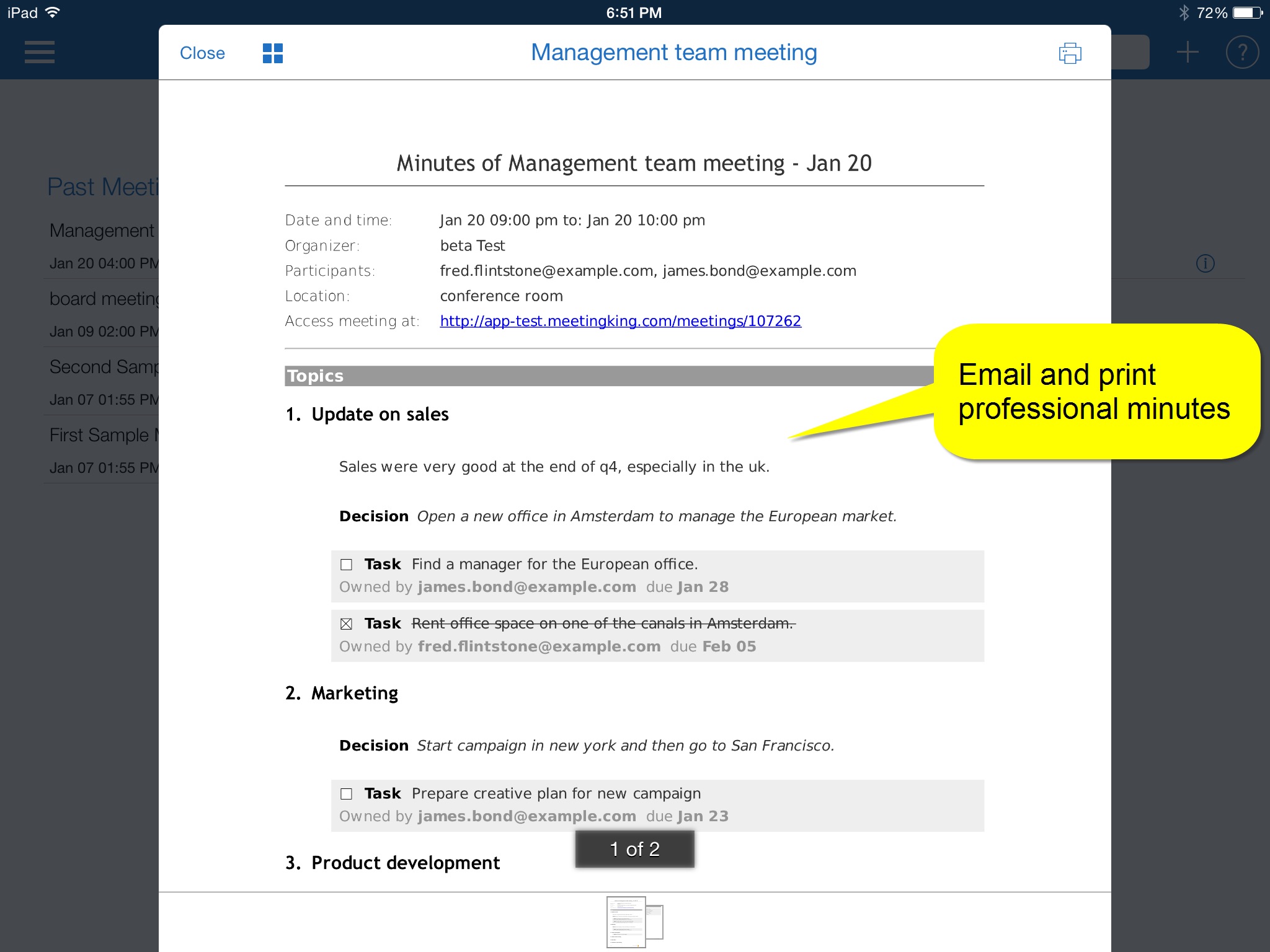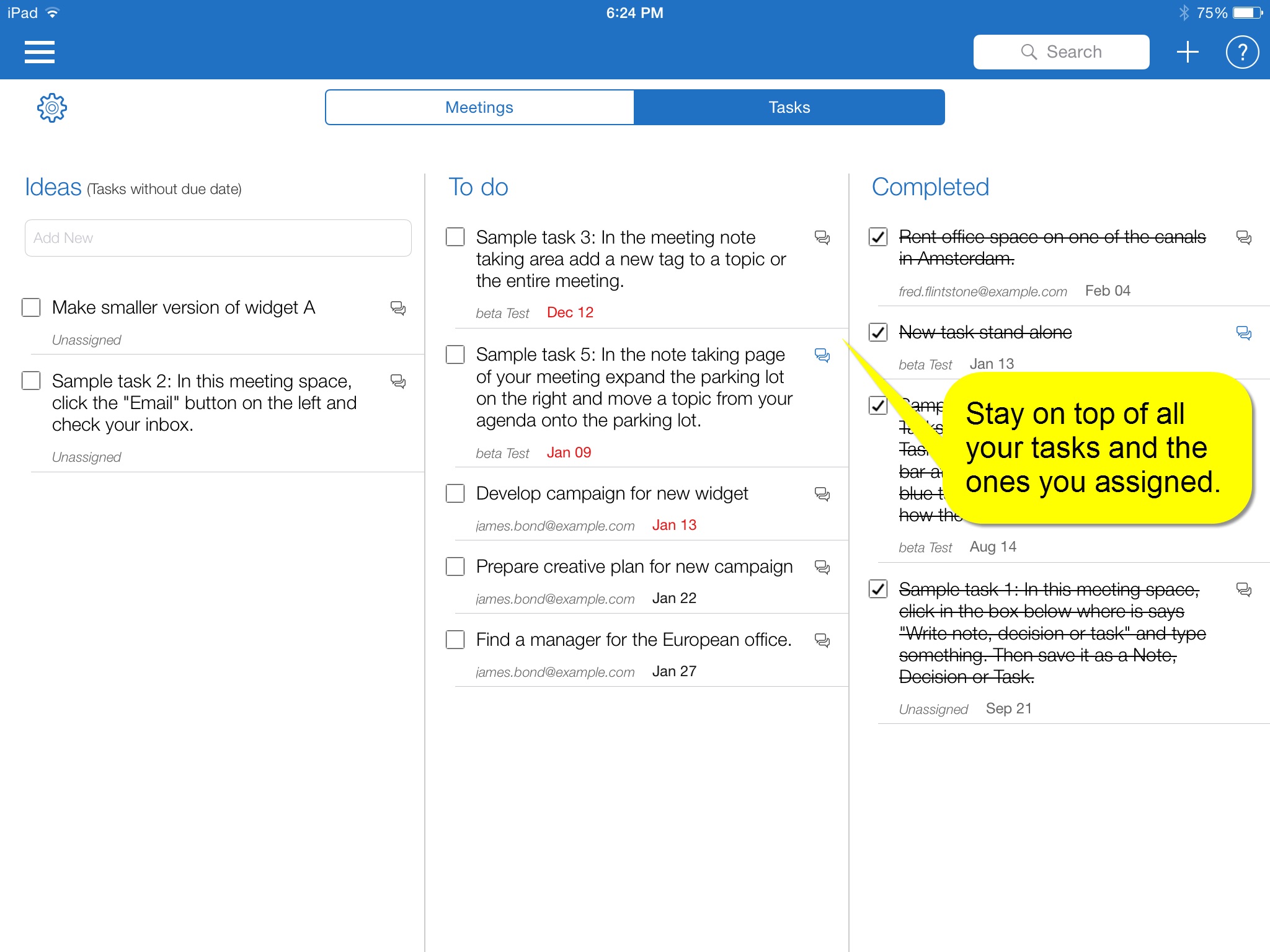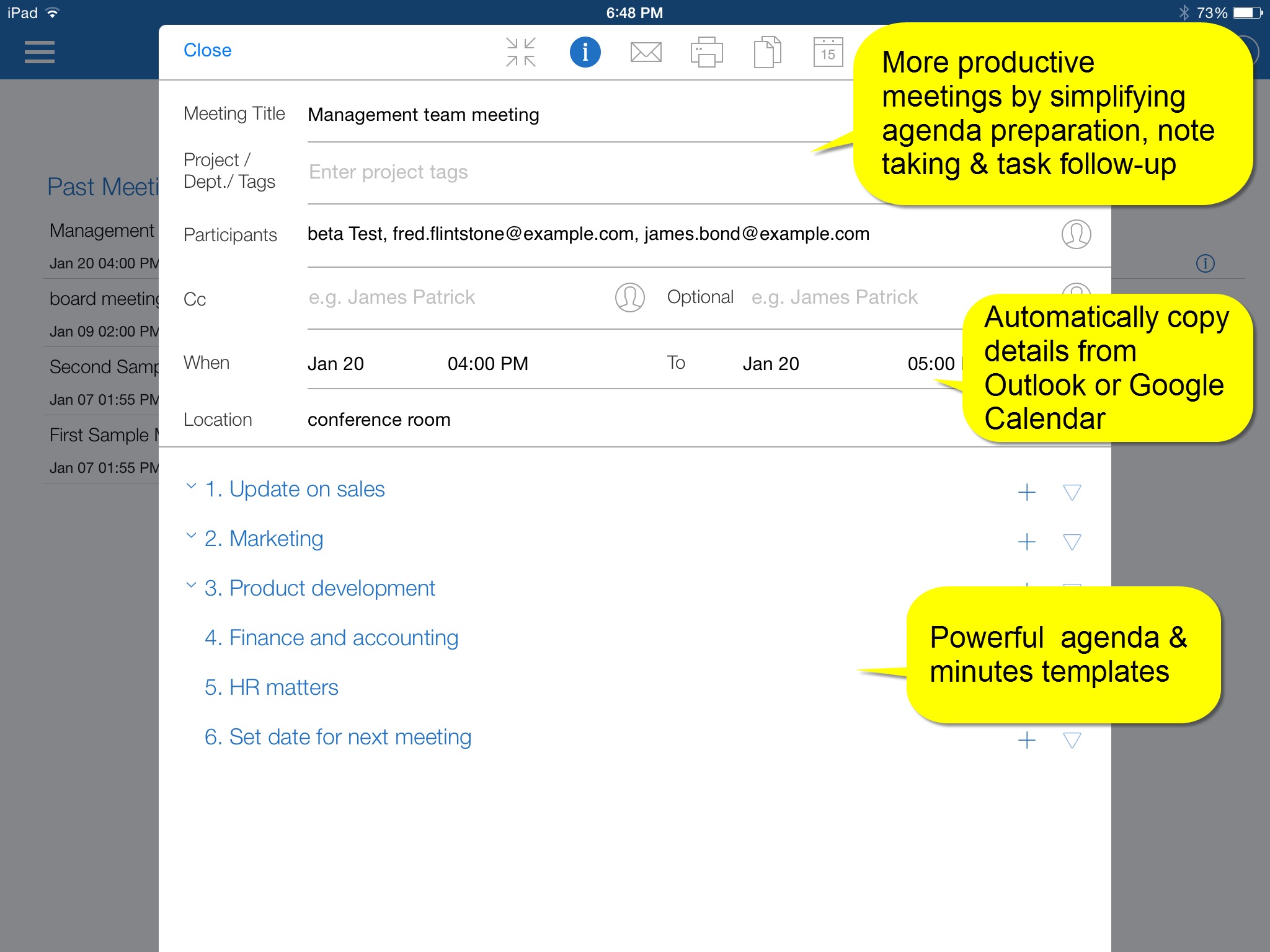
MeetingKing - Agenda & Minutes app for iPhone and iPad
Developer: Paracas Solutions
First release : 25 Feb 2015
App size: 13.81 Mb
Stop wasting time in meetings. Make your face-to-face and online meetings more productive with MeetingKing.
MeetingKing simplifies meeting preparation, note taking and follow-up. Discussions will be to the point and nothing will fall through the cracks anymore.
Automatic AGENDA creation including:
* agenda TEMPLATES
* Easy NOTE TAKING
* Automatic professional MEETING MINUTES
* Integrated TASK TRACKING
The MeetingKing iPad app is a free interface to access the MeetingKing service. Participants can contribute to meetings with a free account. Creating new meetings requires a Pro account (30 Day free Trial).
Three easy steps for more productive meetings:
1. Create Agenda
* Use templates for your meeting agenda or create from scratch
* Copy information from Outlook or Google Calendar
* Tasks from previous meeting are added to the new agenda
* Share documents
* Email your meeting agenda directly from the application
2. Write Meeting Minutes
* Take short notes during the meeting, MeetingKing will turn them into professional meeting minutes
* Assign tasks while taking notes
* Send minutes directly from the application
* Powerful search to find any past discussion
3. Manage Tasks
* Collaborate and comment on tasks
* Filter by project, department and person
* Add stand-alone tasks
* Email reminders for tasks
Traditional ways of managing your meetings require the use of 3 or 4 different applications such as Email, Word, a Task manager and a File sharing service. MeetingKing facilitates the entire workflow before, during and after your meetings in one application, saving you and your team time, while making sure nothing will be forgotten.
MeetingKing is effective when only the organizer has an account. Task owners can comment via email and even manage their tasks via email. Additional user accounts allow for in depth collaboration.
MeetingKing can be used for:
* one-on-one meetings
* team meetings
* board meetings
* department meetings
* business meetings
* staff meetings
* school meetings
* church meetings
* client meetings
* club meetings, etc.
MeetingKing is useful for both face-to-face meetings and virtual meetings in combination with a remote meeting application like join.me, webex, gotomeeting.